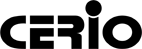Captive Portal Authentication conveniently allows wireless clients to access the network through a customized web login portal.
Administrators can deploy a customized Captive Portal with the following login methods. Guest Login, Local Account Login, OAuth2.0 Login, (Facebook/Google/etc.)

Administrators can create a customized Login Page which can become a platform for:
(1.)Promotions
(2.)Brand Exposure
(3.)Advertisements
(4.)Platform for Providing Information
This customized Captive Portal supports login through
1. Guest Users
2. Local Accounts
3. Facebook, Google+, etc using OAuth2.0.


Web Authentication
Single sign-on (SSO) clients with authentication integrated into the local authentication environment through local, RADIUS Server, and OAuth2.0
■ Supports bandwidth control and number of guest restriction
■ Supports Web-based for SSL browser-based authentication
■ Default supports OAuth2.0 through Google and Facebook account authentication.

Controller-less Wireless LAN Management
CAP Mode for centralized Control
Management of TAP and AAP devices

Customized Login Page
Service providers and businesses can benefit from this customized login page web redirection. This feature provides a platform for users to expose customized visual material that clients must view prior to accessing the web, such as advertisements and promotions.
Clients connect through the browser to the backend server which supports HTTPs / XML authentication, providing both user privacy and security.

OAuth2.0 & RADIUS Server
OAuth2.0 authorizes third-party providers to access servers. This essentially allows third-parties such as Facebook and Google to grant user internet access through already established credentials. OAuth2.0 simplifies Guest Portal access and provides user convenience.
AAP Mode RADIUS Setup allows administrators to connect access points to a RADIUS server by defining the server’s primary IP address. Admins can also define authentication ports and select an authentication type.
Dual-band and high CPU devices such as CW-400NAC and OW-400-A2/A3 support a built-in 802.1x RADIUS Server function. This effectively eliminates the costs/maintenance of a dedicated RADIUS Server in small/medium sized network environments.


Administrators can save system logs to remote servers through the System Log Setup feature.
System logs are valuable for system management, security, and accumulating general information.
Note:
* Both CenOS 4.0 and CenOS 5.0 support CAP Management, however, management is only compatible with devices using the same software core.
11n devices that only support CenOS 3.0 software core are not compatible with CAP management.
* 11n AP models that support CenOS 4.0 can be upgraded to CenOS 5.0
* Single band AP models do not support 802.1x RADIUS (Only Support 20 built-in Accounts.
High-end
models such as CW-400NAC/OW-400-A2/A3 support built-in 802.1x RADIUS Server feature when operating in Authentication Access Point Mode